We’re super pleased with the amount of categories our subscribers are creating with our new feature! Don’t be late to the party and start training how you want, when you want!
Step 1 – Visit Any Drill/Video Page
Under the video content title, you’ll see a button (Save This Video) Click that button.
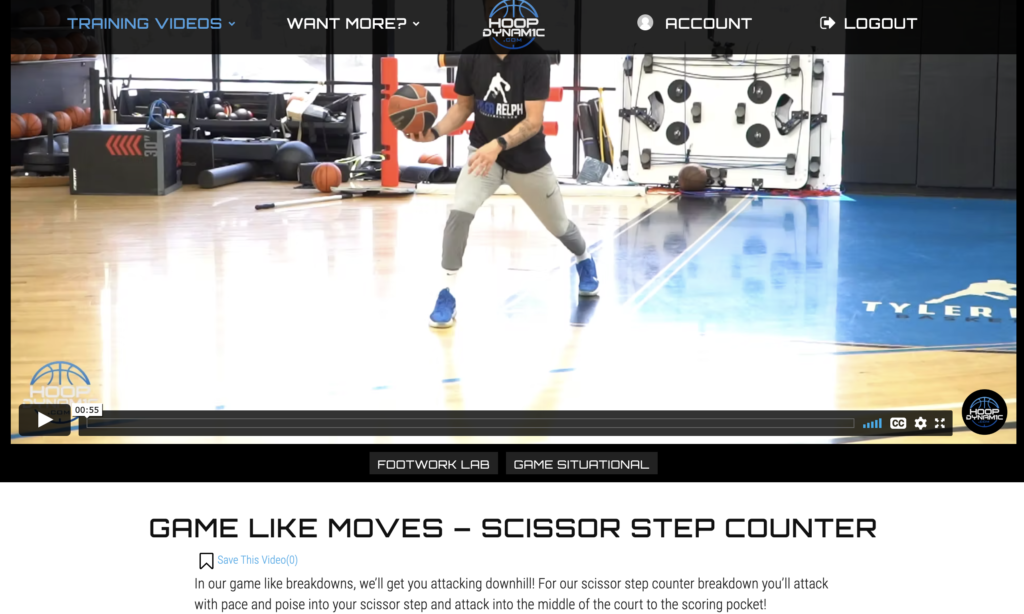
Step 2 -A Pop Up Will Appear
Within the pop-up, you’ll see a button called “new category” Click that button.
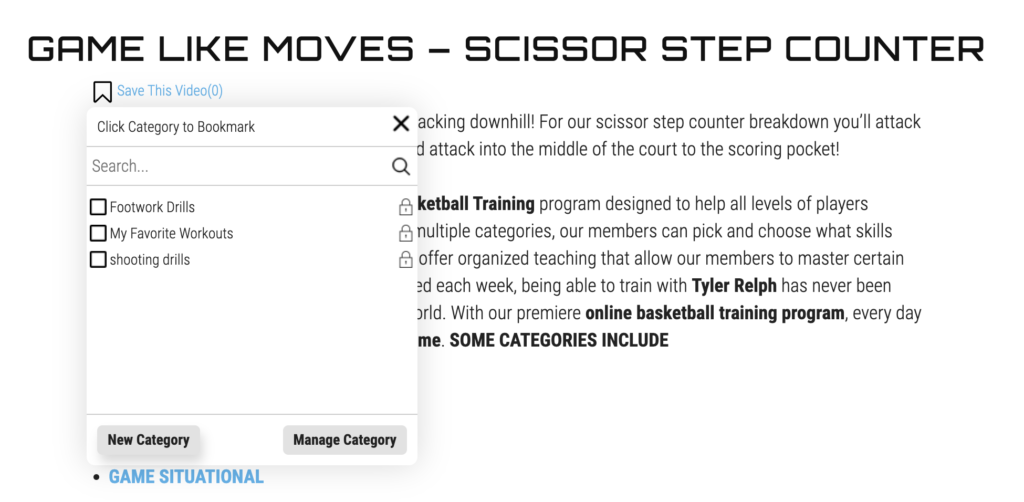
Step 3 -A Pop Up Will Appear
Within the pop-up, you’ll see a button called “new category” Click that button.
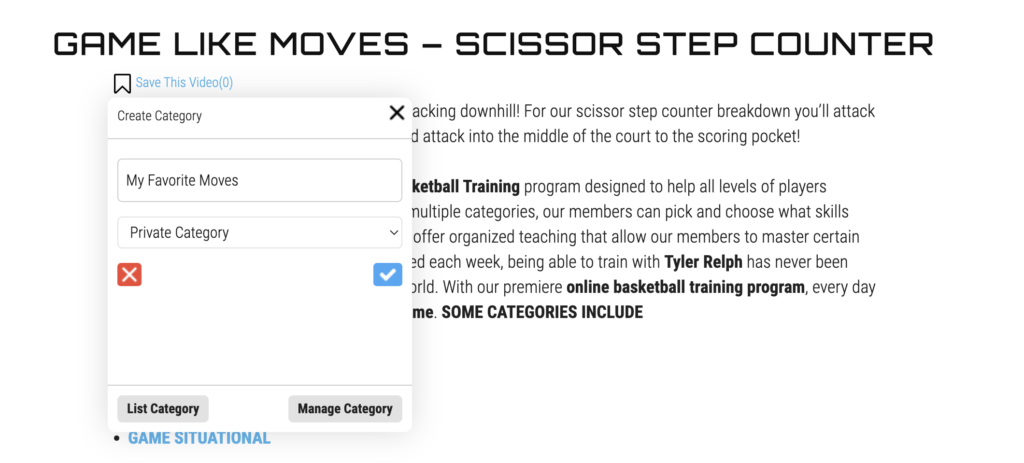
Step 4 -Return To Step One & Click Save This Video
Now With Your New Category Created You Can Press Save My Video (In Step 1) and add the video to your new category!
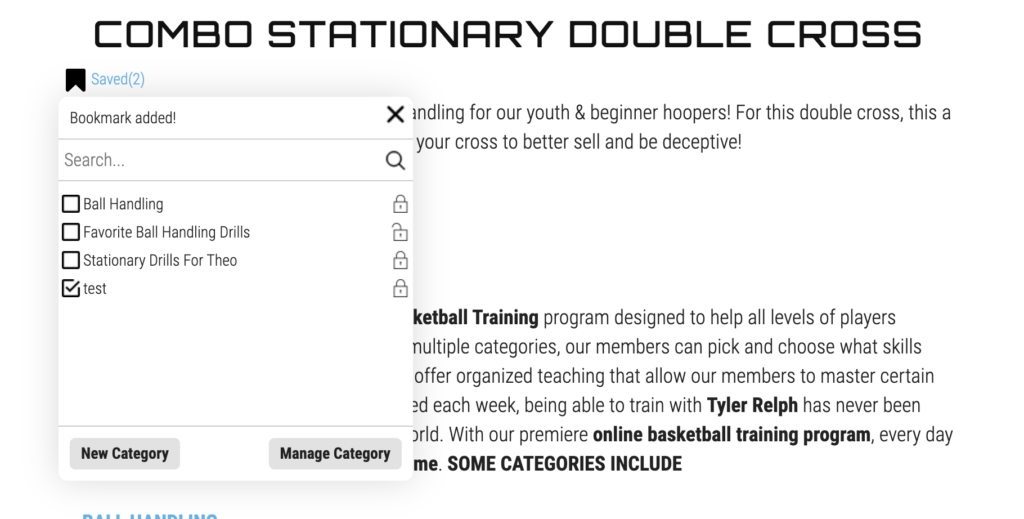
Step 5 – Visit Your Hoop Dynamic Collection
At Any time access your Hoop Dynamic Collection from your account tab on the top navigation menu! You Will find your book marked categories!
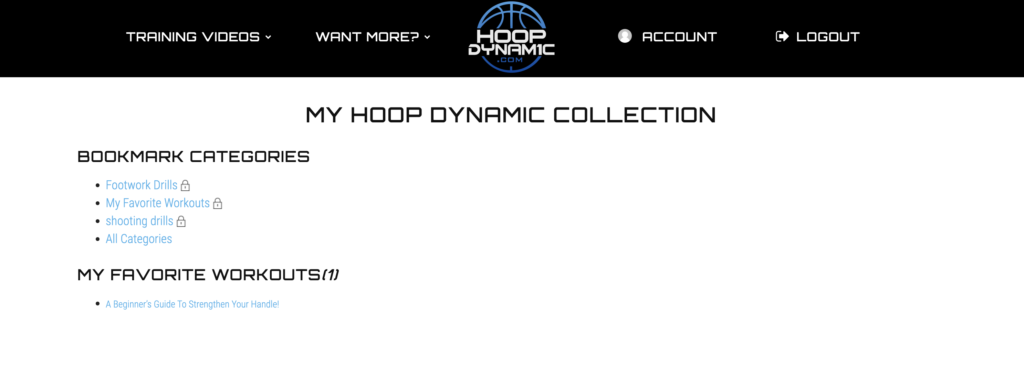
Keep creating categories as well as keeping up with our social media to see categories made by your fellow subscribers to give you more ideas!

